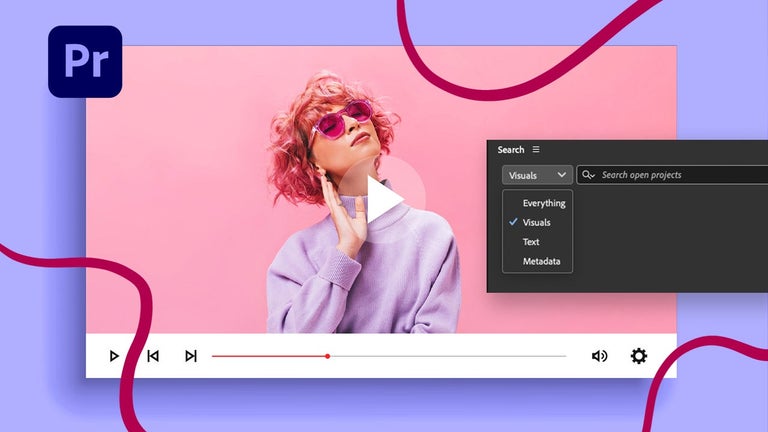.lazyPaste: Copy/Paste made easy
.lazyPaste is a simple Chrome extension that aims to make copying and pasting your favorite links and texts an easy process, particularly for job applications. With the press of a keyboard shortcut, Alt + C, you can quickly access the extension pop-up.
Once you have opened the pop-up, you can expand and fill out the desired fields. After filling in the text, you must press the SAVE button to store it. It is important to note that if you click outside of the pop-up before pressing SAVE, the entered text will be lost.
To copy the stored text, simply left-click on the icon or number relative to the input field where you inserted your text. This will automatically copy the text to your clipboard. You can then paste it at the desired location using the Ctrl + V shortcut.
It is worth mentioning that the extension allows you to resize fields 1 through 5 to accommodate long texts. Additionally, the stored text remains even after shutting down your PC as long as you are logged into a Google Account when saving and opening Chrome.
Overall, .lazyPaste provides a convenient way to store and retrieve your favorite texts for easy copy and paste functionality.